Information
Published
Version 1.0 - April 2019
Categories
Template
Products
Polarion ALM
Polarion QA
Polarion Requirements
Price
Contact Us:
info@garantis-solutions.com
Ask Garantis IT Solutions
Direct Access:
+44 (0) 118 343 1584
Garantis IT Solutions is happy to answer your questions:
info@garantis-solutions.com
What our Customers Say
Compare and Manage Changes/Differences
in Polarion ALM projects and templates
1st June 2019
Overview
Useful Tool for Administrators and Power Users to control and manage changes in your Polarion projects and templates (configurations and data).
It helps to organize communication between Users and Admin(s).
- Why you need it?
- Benefits
- How it works
- Use Case - Simple Solution - without our TOOL
- Use Case - Advanced Solution - use OUR TOOL
Request DEMO: info@garantis-solutions.com
|
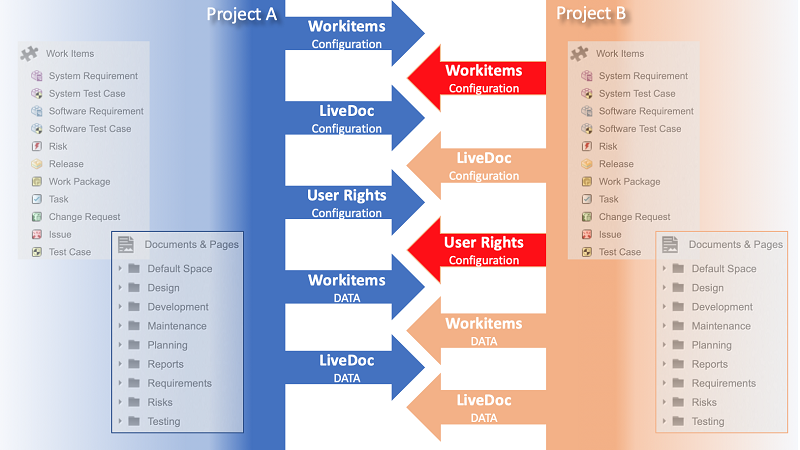
|
|
Why you need it?
Useful Template for Administrators to compare projects and templates.
- compare 2 or multiple projects
- compare HEAD or specific REVISIONS
- use one projects as "base" for comparing other multiple projects.
- get REPORT of changes/differences. Make NOTES inside the report.
- detect COMPATIBLE changes/differences.
- merge/copy compatible changes automatically
- view merge conflicts
- use "Polarion Maintenance" project to Approve/Document CONFIG changes
- PROCESS with HISTORY/ElectronicSignatures to manage CONFIG CHANGES
- and more ...
Benefits
Admins and Power Users see the following benefits:
- => TOOL to FIND the changes automatically
- => PROCESS to DOCUMENT/MANAGE/APPLY the changes inside Polarion
- => HISTORY of approved/skipped changes
How it works
- Administrator selects source project and target project. It can be also specific revisions of the same project.
- The TOOL analyzes all XML files of both projects and looks for differences.
- Advancced algorithm is used to detect the changes on LOGICAL-level, not just on TEXT-level.
- REPORT is produced where all differences are DOCUMENTED
- Administrator can automatically APPLY the changes which are marked as "compatible".
Use Case - Simple Solution - without our TOOL
Projects and Templates change over the time.
Administrators need to know what has changed - between the Projects, between versions of Templates, between revisions or baselines.
Some changes need to be merged or copied into other projects.
The simple way to find the changes is to compare the XML files of the projects.
As result of camparing the projects you can get:
- list of multiple files with differences
- text-based difference for each file
PROBLEMS of the Simple approach:
- there is NO report with full list of changed files;
- there is NO report of all changes for each file;
- there is NO statistics
Use Case - Advanced Solution - use OUR TOOL
Functionality:
- compare 2 or multiple projects
- compare HEAD or specific REVISIONS
- use one projects as "base" for comparing other multiple projects.
- get REPORT of changes/differences. Make NOTES inside the report.
- detect COMPATIBLE changes/differences.
- merge/copy compatible changes automatically
- view merge conflicts
- use "Polarion Maintenance" project to Approve/Document CONFIG changes
- PROCESS with HISTORY/ElectronicSignatures to manage CONFIG CHANGES
Pictures are comming soon...
Our Offer
We begin our client engagement with a careful evaluation of requirements to find the technology which best suits the client’s needs.
Garantis IT Solutions provides dedicated services, covering a complete design – from concept to market. We also offer on-demand expert services that can be tapped at any stage of the product development cycle.
Garantis IT Solutions can take up a part of or the complete software development process:
- Concept
- Design
- Implementation
- Documentation
- Testing
- Maintenance