Our Customers and Success Stories
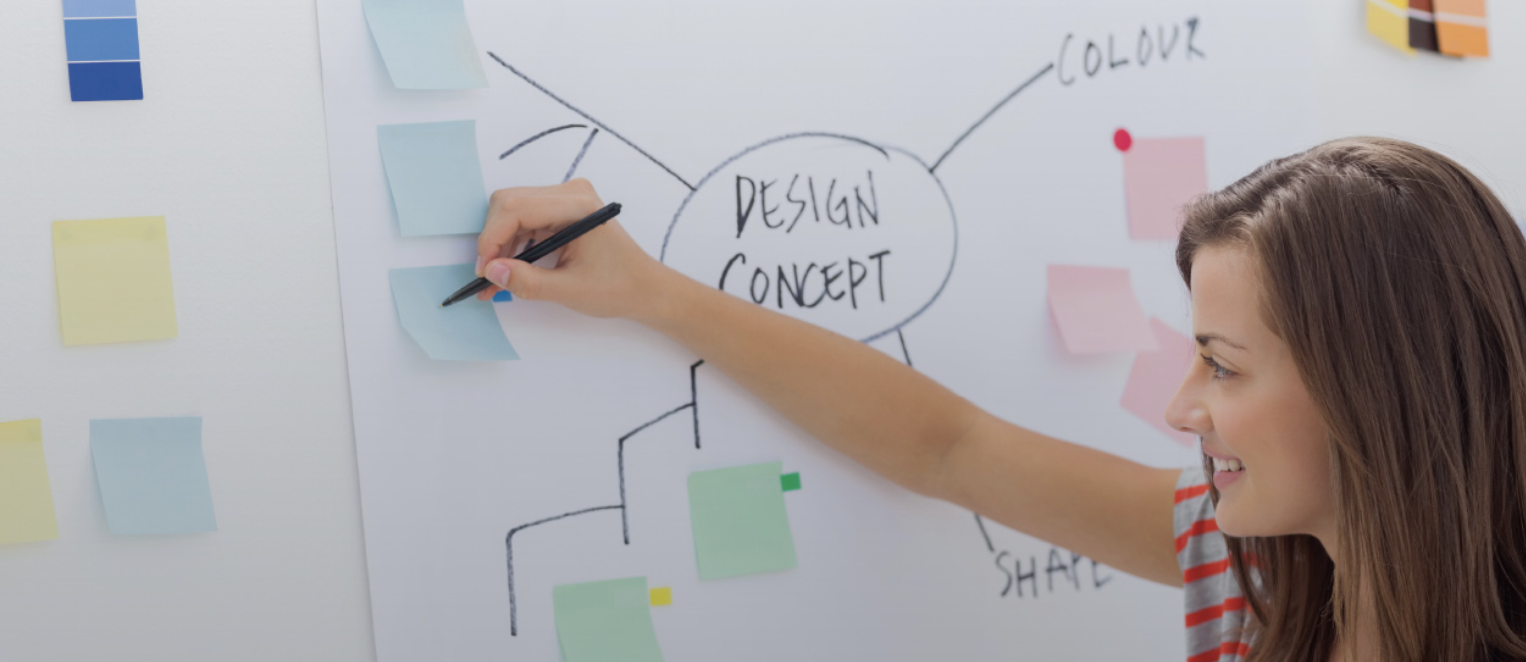
Customers' statements:
- Excellent price-quality performance
- Adapt to offer the most suitable solution
- High interaction level during collaboration
- Perform above expectations
- They listen well, and respond quickly to our questions
- Flexible
- Experts, working with passion









Success Stories
Polarion : setting up ALM
Initial Problem
The Customer wanted to have better control over Software Specifications, Test Cases, Project Plans and Releases. Word Documents and Excel Tables were not enough anymore.
Solution
Analysis of existing documents (specifications, stakeholder requirements, development notes). Analysis of existing Quality Assurance process. Definition of new process focused on Polarion. Create new template in Polarion, migrate documents, define new Work Items and Custom Fields, define Report Wiki Pages, Roles of users.
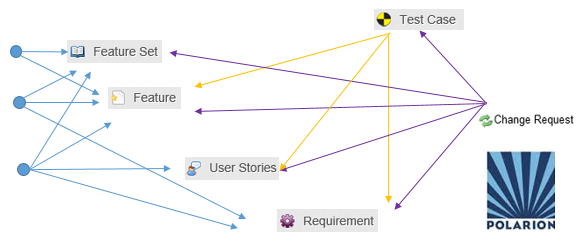
Customer's satisfaction
New system stores all softwrae-related documentation. Management can see current status of the project. Traceability between requirements, source code and test cases is available as default option of Polarion.
Advantages of creating Additional Reports in Polarion ALM Project
Why additional reports are needed? What benefits do they bring?
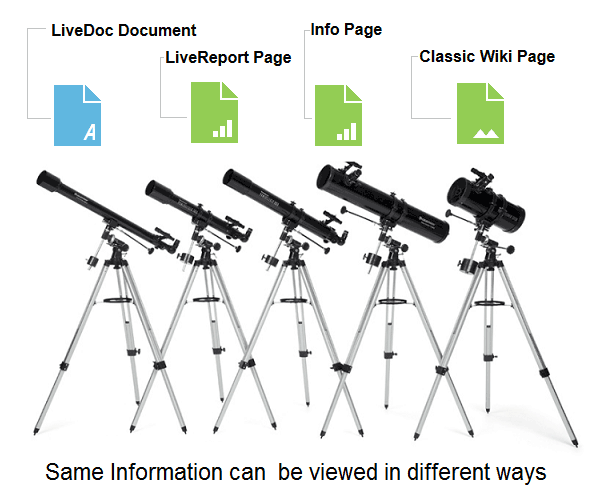
Initial problem
The customer faced a problem that functionality of standard reports was not enough to analyze
more complex data schemes, created while the project grew and developed.
Usually when a project is created on the basis of standard template and using standard link rules between work items -
then it is enough to use only those reports (wiki pages) that come together with template.
However, in reality each project goes through modifications and customizations,
which change the whole process to match the workflows of a particular organization/company. It is quite seldom
for Polarion to be used without any changes ― thus changes always take place to a greater or lesser extent.
In this customer’s case the data scheme changed, new work items were created as well as new links between them.
Sometimes the linking between workitems was not direct (i.e. not directly between two work items), but links went via intermediate work items.
That’s why standard means of search for linked work items were not enough.
Solution
As the amounts of data were growing during the lifecycle of the project,
the necessity to analyze the increasing volumes of information quickly, properly and reliably was arising.
A meeting was organized with representatives of different groups that were involved in the project ―
managers, developers, testers, quality assurance specialists and requirements engineers.
It was demonstrated what kinds of reports exist in other Polarion templates and some variants of reports were offered,
which can be created using wiki-page technology.
At this stage the variants of reports were demonstrated as pictures and static presentation.
Nevertheless they allowed to see what kind of information can be extracted from Polarion,
how it can be displayed and what data should be analyzed to render these reports.
The next step ― working prototypes of reports.
These prototypes already showed data, maybe not in final view and not in the best visual representation,
but they extracted the required data and displayed it on the page. The customers (i.e. representatives of various groups of developers)
tried to work with these prototypes of reports, proposed some updates and changes. After that the pages were technically finalized ―
they were visually refined (with the help of designers) to make the pages look nice and easy to understand,
and the data requests were optimized to make pages load quickly.
The pages began to be used after the documentation was written and a small training workshop was provided.
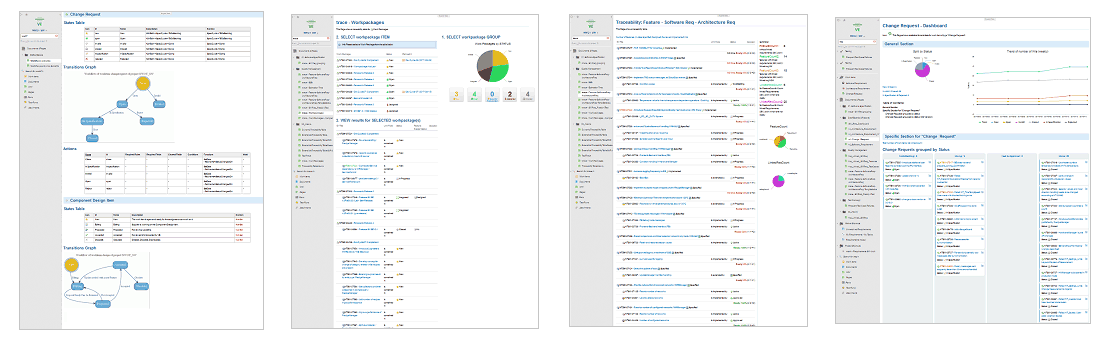
Positive Feedback of the Customer
At the moment there are 40 special reports ― pages, which are used every day and show the required information in a convenient
way for different user groups. Without these extra pages it would be difficult and not so efficient to use Polarion,
and it couldn’t fully solve those tasks that the developers face when working on projects.
The development of additional pages/reports significantly improves reliability and usability of displayed data,
increases efficiency and work speed of employees who use Polarion.
Continuos Integration for Embedded Linux
Initial Problem
The Customer wanted to migrate from LTIB to Yocto Bitbake. The new build system would become part of Continous Integration, which included Jenkins, Yocto/Bitbake, Polarion.
Solution
Reverse engineering of existing LTIB build process/system. Create Yocto layer for product-specific software. Integrated Jenkins, Build System and Polarion.

Customer's satisfaction
New system provided reliable and centralized process to create builds. Maintenance of the build management system was reduced and simplified.
Managing Test Cases in Polarion (Electronic sector)
Customer's initial Problem
The Customer already had a very popular Cunsumer Electronic product, which used minimum software. To stay on the edge of competition the Customer had to broaden the functions supported by the product and started to add more complex software components. This led to the growing number of test cases. Multiple hardware/software configurations had to be tested before release to the market. It became difficult to organize test cases and control test results using standard Polarion functionality.
Solution - use of our Polarion plugin "TestTrace"
To keep the quality of software under control the Customer approached us with request to optimize and improve Test Case and Test Results Management.
Using TestTrace plugin we have made the following improvements:
- added new Work Item Build Record, which refers to the software builds (Debug, Release Candidate, Golden Master) and contains information about versions of each software component included in the build, reference to the build system where the binary is stored, software metrics generated during the build
- connected TestRuns to the Build Record, to make it easy to track which software version was tested during test run and to see the overall status of testing a particular build across different/multiple test runs
- introduced grouping of test cases, to simplify management and analysis of large/growing number of test cases
- added new reports, showing overall test status and results for a single build, comparison/regression of testing between two builds, comparison of test runs, grouping of test cases and test results
Customer's satisfaction
The Customer was very happy with the improvements made in their Test Case and Test Results Management. The time to analyse test results and to plan new test sessions was significantly reduced. Management of growing number of test cases was taken under control.
TestTrace manages 1.000's of test cases in Telecom sector
Customer's initial Problem
The Customer already had a very big number of Test Cases, which were maintained using scripts and reporting done in text format. The test cases were not linked to the Requirements and the test results were not shown in existing Application Lifecycle Management (ALM) solution. Tests were performed in different test environments with multiple hardware/software.
The Solution using TestTrace plugin
Using TestTrace plugin we have made the following improvements:
- introduced grouping of test cases, to simplify management and analysis of large/growing number of test cases
- added new reports, showing overall test status and results for a single build, comparison/regression of testing between two builds, comparison of test runs, grouping of test cases and test results
Customer's satisfaction
The Customer received automatically generated status reports about the testing and could improve traceability by connecting requirements to the corresponding test cases. The report generation time was reduced and reliability of reporting was improved.